Forget clunky cash registers. The future of retail is written in the cloud. By Lyndsay McGregor From online behemoths like Amazon to the recent influx of mobile apps that instantly help shoppers find the lowest price available, the Internet is changing how consumers shop and spend. But while some brick-and-mortar retailers may begrudge the online […]
Forget clunky cash registers. The future of retail is written in the cloud.
By Lyndsay McGregor
From online behemoths like Amazon to the recent influx of mobile apps that instantly help shoppers find the lowest price available, the Internet is changing how consumers shop and spend. But while some brick-and-mortar retailers may begrudge the online revolution, others are using the technology to rethink the way they do business—for the better. Looking to remain competitive, increase efficiency and cut costs, many traditional retailers are jumping on the cloud computing bandwagon, switching from cash registers and point-of-sale (POS) systems to a version that can be run from a tablet or mobile device.
What is cloud computing, you might ask? First off, you probably already use it. For example, Netflix streaming allows you to watch a movie without downloading a huge file to your hard drive or purchasing it on DVD. Likewise, many people use Google Drive, Google’s alternative to Microsoft Office, to create and store all sorts of files. Cloud computing applies to POS systems in much the same way: It’s the ability to use the software you need as a web-based, pay-as-you-go service rather than buying a hard copy. Cloud solutions also allow for the free flow of information on a real-time basis between multiple stores and headquarters, instead of the nightly polling of data that many retailers know all too well. With cloud computing, devices like iPads and mobile phones are simply the means to perform your daily operations, but the information itself lives in the cloud. That means shop owners can manage their store’s POS from anywhere—the best cloud-based services have smartphone apps with live sales data at your fingertips.
That’s exactly what appealed to Joe Sturm, director of customer relations for New York-based Baggu, when the colorful tote bag company opened a temporary summer shop in Brooklyn last year. “I worked Monday to Friday and the pop-up was Friday to Sunday, but I could use the iPhone app to monitor sales from wherever I was—I could run sales reports and make changes from the beach,” Sturm shares.
In addition to processing basic transactions, cloud-based systems can also be used for inventory tracking, payroll, e-mail receipts and more, and manage everything from coupons and loyalty programs to secure payment processing and real-time reporting. San Francisco’s Revel Systems built a matrix inventory from the ground up, based on what its clients wanted. “Say you have one shirt in 10 different sizes and 10 color options—with us you see one shirt on the screen, you click it and a pop-up tells you how many sizes and what colors you have in stock. You don’t have a messy screen,” explains Chris Ciabarra, the company’s co-founder and CTO. Another bonus is the ability to launch targeted e-mail campaigns with minimal effort on the retailer’s end. “When you send an e-mail receipt to a customer, the system collects his information and attaches it to that sale, which can be used to generate lists to let customers know about new products specific to their purchase,” says Jason Richelson, founder of New York-based ShopKeep POS.
Traditional retailers spend their whole careers attempting to bring in business, notes Howard Davidowitz, chairman of Davidowitz & Associates, a national retail consulting and investment banking firm headquartered in New York. But that’s only half the battle. The key is to encourage them to stay in the store long enough to actually make a purchase. That’s where a mobile POS system can come in handy. Cashiers can approach people in a queue to take orders for merchandise, improving service while making it less likely that those customers will leave. For years, sales associates in Apple’s retail stores have carried iPod Touch devices outfitted with credit card readers. Similarly, cash registers are being phased out in favor of iPads on a swivel at Urban Outfitters, and Nordstrom’s salespeople can do everything on their handheld devices that they can at a register. “Think of how much space the checkout at any store takes up,” offers Poonam Goyal, senior retail analyst at Bloomberg Industries. “When you remove physical cash registers, you open up space to display more products and, in turn, you’re more productive, which will be helpful to sales.”
Traditional POS systems are cumbersome in size and pricing, charging a software license fee per register and a yearly maintenance fee of 18 to 20 percent per upgrade. The total costs involved can be anywhere between $3,000 and $50,000.
Retailers can be up and running with an iPad, a cash drawer, a credit card reader, a barcode scanner, a receipt printer and a cloud-based management system for less than $1,000.
But whether your store is running on a traditional electronic cash register or an elaborate computerized system, adding mobile checkout isn’t as easy as adding a card reader to an iPad. As retailers know all too well, updating existing on-premises infrastructure can be timely and expensive: hardware has to be ordered, paid for, installed and configured. Replacements and upgrades require time and money and many retailers choose to stick with older legacy systems and software, which usually aren’t compatible with these newer mobile systems. One IBM study estimates that 70 percent of IT budgets are spent maintaining current systems. On top of that, the average retail chain is paying for about 450 specialty software programs designed for various niches and needs, many of which are only used at certain times (like Black Friday).
Because of all that, experts say cloud computing might be a better bet in the long run, especially for those retailers starting from scratch. According to a four-year study conducted by Hurwitz & Associates, cloud POS systems can deliver a reduction in total cost of ownership as great as 55 percent compared to closed legacy systems, which typically charge a software license fee per register and then a yearly maintenance fee of 18 to 20 percent for upgrades and yet another fee for support and training. “The way POS systems used to be—and in a lot of cases still are—is that a guy presents you a package that costs at least $10,000. There and then you have to make a decision and write a big check,” says Richelson of ShopKeep, a cloud-based system that charges $49 per month for businesses with one register and sells a complete hardware package (iPad, stand, cash drawer, credit card reader and receipt printer) for $1,155. “It’s a difficult decision to make quickly because you might get the wrong system and then you’re down a lot of money,” he adds. Ciabarra agrees. “Legacy systems haven’t changed in 20 years,” he points out. “They don’t look good, they’re hard to use and they crash all the time and take 20 minutes to re-boot.” He adds, “It’s very limited what can go wrong on an iPad. It simplifies everything for you.”
But just because cloud computing can be less expensive to set up than traditional systems doesn’t mean it’s guaranteed to be the best deal. Jen Lewis, owner and operator of Purse & Clutch, which sells handmade handbags online and at trunk shows, recently cut ties with Austin, TX-based SalesVu. “It seemed like a great thing at the time—I liked the inventory management—but the credit card processer was charging me crazy fees and I had to cancel my subscription. It ended up being a little bit of a mess,” she reveals. While SalesVu doesn’t charge for its software, it partners with Mercury, a credit card processor that charges 2.7 percent per swiped or keyed transaction and has a $560 minimum monthly processing requirement with a $15 monthly minimum processing fee. Merchants who don’t use the service during any given month will still be charged $15 for that month. It also means that processing fees that do not total at least $15 in a month will be rounded up to $15.
As Richelson of ShopKeep warns, every POS system doesn’t have all the features that work for every store. That’s why the former retailer (he once co-owned Brooklyn’s Greene Grape wine shop) has a try-before-you-buy offer of 30 days. “Small retailers need to put together a bundle of things that work for them,” he says. For example, some cloud systems allow retailers to stick with their current credit card processor, while others require retailers to work with specific companies. Richelson notes that ShopKeep doesn’t require retailers to switch companies if they are satisfied with their current credit card processor. “If you’ve always been with Wells Fargo, you can continue to work with them. We don’t bundle credit card processing.”
But what if the Internet connection is slow or goes down altogether? Most cloud-based POS systems rely on a strong Internet connection to process transactions. “Any issues we had, like the receipts not printing or not e-mailing to the customers, were due to an occasionally weak wireless connection,” Sturm reveals. “If there a was a weekend with a freak accident where the Internet was out there wasn’t really a backup.” Lewis had similar problems. “Every once in a while I had an issue where if I was in a building that had some weird metal I couldn’t connect to WiFi,” she says.
Shopkeep has since found a way around this issue, allowing businesses to ring up sales on in-store iPads and sync that data when the system goes back online. Revel Systems has on offline mode, too, so that the POS can continue seamlessly during an Internet outage. It also means that new retailers can have a working POS setup from day one, even if the provider hasn’t come to install the Internet connection. Ciabarra claims that 95 percent of his customers set up the systems by themselves by exporting their entire inventory and customer information to a spreadsheet and uploading it to the cloud provider. (The not-so tech-savvy are advised to call Best Buy’s Geek Squad to perform that service.)
What about security breaches? Thanks to cloud computing, retailers can log on anywhere and get a real-time view of the day’s business. Unfortunately, this level of access may also be convenient for credit card thieves. But Richelson argues that many of the biggest security issues stem from Windows machines in retail stores—and many mom-and-pops use Windows XP. He also points out that in two years time it’s anticipated that Visa, Mastercard and American Express will take responsibility for the cost of goods bought with stolen cards, but only for merchants that use the newest technology for card acceptance. “Windows XP is a huge problem and by eliminating the use of that in a retail store we’re cutting that threat,” he says.
As any retailer knows, the security of credit card information is a paramount concern for shoppers. Richelson assures that it’s not a problem with ShopKeep, noting, “As soon as you swipe a credit card it’s encrypted in the hardware.” It’s the same for SalesVu, says Pascal Nicolas, founder and CEO. “On the credit card side the app never sees the actual credit card number because as soon as they swipe the card the card reader encrypts the number and we just send that encrypted packet to the processor,” he explains, adding, “Every customer has their own database so there’s no way for different customers to have mingled data.” Revel Systems has gone a step further to provide an added level of comfort for users and merchants: a new identity theft protection system shows an image of the credit card holder on the merchant’s screen whenever they use their credit card. Many merchants already request photo ID when conducting credit card transactions, but having no photo on file to compare it to means the possibility for identity theft and fraud still exists. “When the salesperson swipes a credit card, the customer’s picture will pop up on the POS to prove that it actually is him. It safeguards both sides,” Ciabarra says.
Cloud-based POS systems offer a potential low-cost solution to brick-and-mortar retailers, giving them the freedom to innovate and get closer to their customers without shouldering the IT burden. But before making the jump into the cloud, so to speak, make sure the solution is best suited to your store’s specific needs. Goyal believes it’s not a matter of if, but when. “It’s not about wanting to do it; it’s how complex it is to do based on the system you currently have in place,” she says. “Retailers large and small need to keep in mind that it really depends on how fast they can integrate it—how good of a system are you working on right now and how easy is it to bring in cloud POS.”
As always, the devil is in the details. “Read the fine print, and look for cancellation fees and yearly contract fees,” warns Lewis of Purse & Clutch, who recently signed up with mobile payment startup Square. “Make sure to really do your homework before you make a decision.”
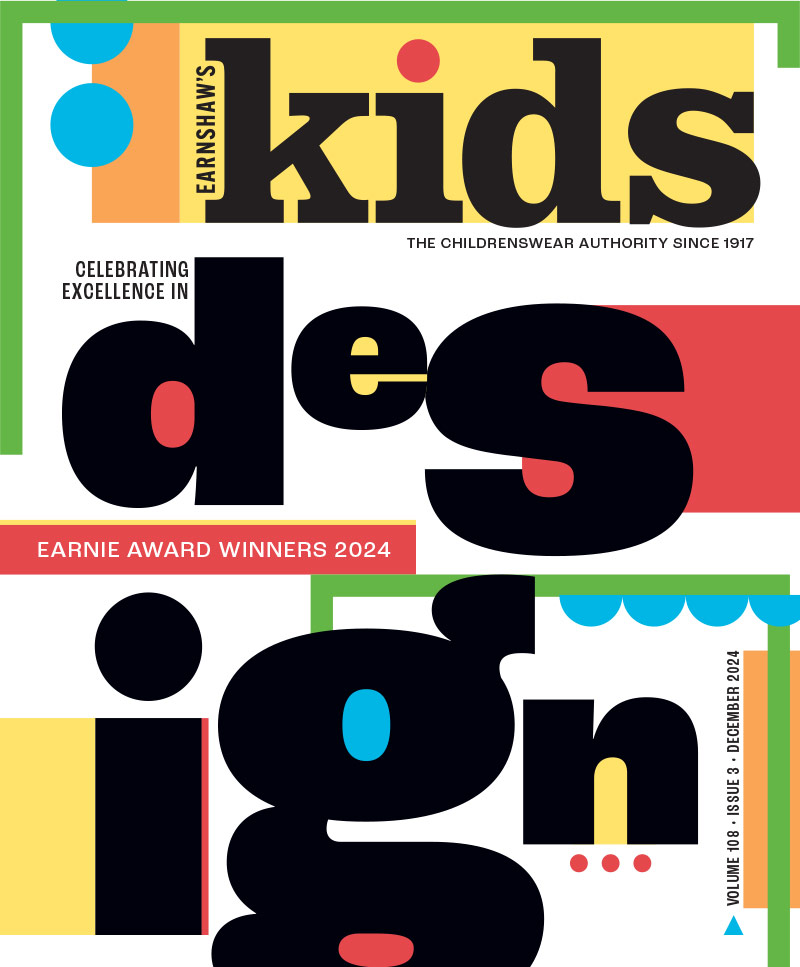

Leave a Comment: